This page intentionally left blank. ⬇️, ➡️, or spacebar 🛰 to start slidedeck. --- # CSS .center[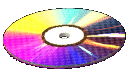] --- # Cascading # Style # Sheets .center[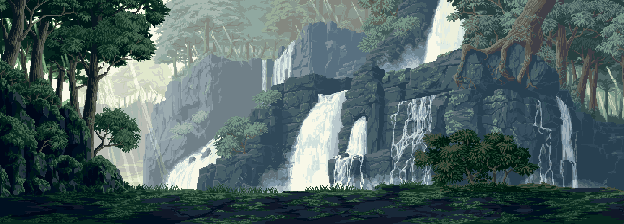] --- # Cascading - (of water) pour downward rapidly and in large quantities. - fall or hang in copious or luxuriant quantities. - arrange (a number of devices or objects) in a series or sequence. - Moment of zen: [Roadtrip Sunset](https://codepen.io/a-trost/details/pXzbbq) .right[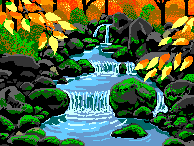] --- # HTML is for structure, CSS is for design - (demo on page) - [CSS Zen Garden](http://www.csszengarden.com/) - alternatively, [ashleyblewer.com](https://ashleyblewer.com) --- # Pep talk first <iframe src="https://player.vimeo.com/video/24715531" width="640" height="360" frameborder="0" allow="autoplay; fullscreen" allowfullscreen></iframe> <p><a href="https://vimeo.com/24715531">Ira Glass on Storytelling</a> from <a href="https://vimeo.com/thedak">David Shiyang Liu</a> on <a href="https://vimeo.com">Vimeo</a>.</p> There are many different ways to do things with CSS. While HTML is more inclined to follow the best semantic practice, CSS is much more open to interpretation. This can be frustrating because there's less of a "right way" to do something. --- # How to put CSS on the page Something like this goes between your HTML `<head>` tags: # `<link rel="stylesheet" href="style.css">` --- # Applying CSS - HTML elements - HTML elements with a specific *class* attribute - HTML elements with a specific *ID* attribute --- # Basic syntax ```css h1 { color: red; } .red { color: red; } #red { color: red; } ``` --- # Basic syntax ```html <h1>This header</h1> <h1 class="red">This header</h1> <h1 id="red">This header</h1> ``` --- # Basic syntax ```css h1 { color: red; } ``` - `h1` is the *selector* - `{` and `}` hold the rules (called *declarations*) - `color` is the property - `red` is the value - the semi-colon ends the declaration, and a new one can begin --- # Multiple declarations ```css h1 { color: red; font-weight: bold; } ``` --- # Multiple selectors ```css h1, h2 { color: red; } ``` --- # Competing declarations ```css h1 { color: red; color: pink; } h1 { color: blue; } ``` --- # Children selectors ```css #red > p { color: red } ``` (Every paragraph tag nested inside of an element with an ID of "red") --- # Sibling selectors ```css h1 ~ p { color: red; } ``` (The paragraph tag that are at the same nested level as the h1 tag, and no others) --- # Adjacent selectors ```css h1 + p { color: red; } ``` (The paragraph tag that comes right after the h1 tag, and no others) --- # HTML attributes with a certain value ```css input[type=text] { border: 1px solid red; } ``` (HTML forms that are text will have a red border) --- # pseudo-elements - h1::before - h1::after --- # psuedo-classes - :checked - :focus - and more... --- # `!important` ```css h1 { color: red !important; } h1 { color: blue; } ``` This is not really "good practice" but it's good in an emergency --- # Comments in CSS ```css /* this is a comment */ ``` --- # Changing text - `font-family` (serif, san serif, or names -- see next slide) - `font-size` (make big or small -- see a few slides from now) - `font-weight` (boldness or lack of) - `font-style` (italic or lack of) - `text-transform` (uppercase, lowercase, capitalize) --- # Changing fonts - Fonts are special; they are loaded from your computer - Computers don't always have the same fonts - Let's look at ["web-safe fonts"](https://www.cssfontstack.com/) - Fonts can also be embedded, using something like [Google fonts](https://fonts.google.com/) --- # Changing fonts - Here's how to do it: `h1 {font-family: "Open Sans", Verdana, sans serif;}` - Note that you can "stack" fonts in this way - The first is a two-word font name, the second is a font name on many computers, and the last is a general font style --- # Sizing things There are a lot of options: - pixels (`width: 800px`) - frames (`width: 1fr`) - vertical width / vertical height (`width: 10vw`) - percentage (`width: 80%`) --- # Sizing text - Em values (`4.2em`) - pixels (`12px`) - words (small, medium, large, xxx-large) - points (pt), centimeters (cm), inches (in) --- # Making space - Everything on the web is a bunch of boxes even if it doesn't look like it - padding (add space around element) - border (add space around padding) - margin (add space around border) <div style="padding:40px;border: 20px solid black; margin:40px;">Box example</div> --- # Lets talk about color - 🌈🌈🌈 - Here's a list of the 140 named colors: [htmlcolorcodes.com](https://htmlcolorcodes.com/color-names/) - "color" means changing the attribute's foreground color (e.g. text, border) - `background-color` will change the color of the box area --- # Color: lots of options - `red` - `rgb(255,0,0)` - `rgb(100%,0%,0%)` - `#ff0000` - `#f00` - `hsl(0,100,50)` You can also add transparency to RGB or HSL values: - `rgba(255,0,0,0.5)` - `hsla(0,100,50, 0.5)` --- # Native Frameworks - [Grid](https://css-tricks.com/snippets/css/complete-guide-grid/) - native to CSS - [Flexbox](https://css-tricks.com/snippets/css/complete-guide-grid/) - native to CSS --- # Library Frameworks - [Bootstrap](https://getbootstrap.com/) - classicccccccc, very popular, used in a lot of places - [Materialize](https://materializecss.com/) - based on Google's design language - [Pure.css](https://purecss.io/) - basic and easy to learn - [Tufte.css](https://edwardtufte.github.io/tufte-css/) - make your page look like Edward Tufte books - ... and so many more! --- # CSS for page layouts <iframe width="560" height="315" src="https://www.youtube.com/embed/KOvGeFUHAC0" frameborder="0" allow="accelerometer; autoplay; encrypted-media; gyroscope; picture-in-picture" allowfullscreen></iframe> - [Fast Layouts with CSS Grid](https://www.youtube.com/watch?v=KOvGeFUHAC0) --- # Grid resources - [CSS Grid Garden](https://cssgridgarden.com/) - [CSS Tricks: A complete guide to Grid](https://css-tricks.com/snippets/css/complete-guide-grid/) --- # Flexbox resources - [CSS Tricks: A complete guide to Flexbox](https://css-tricks.com/snippets/css/complete-guide-grid/) - [Flexbox Defense](http://www.flexboxdefense.com/) --- # Remember CSS is always changing <iframe width="560" height="315" src="https://www.youtube.com/embed/sZS-7RX_c7g" frameborder="0" allow="accelerometer; autoplay; encrypted-media; gyroscope; picture-in-picture" allowfullscreen></iframe> - [New CSS for Styling Underlines on the Web](https://www.youtube.com/watch?v=sZS-7RX_c7g) --- # Advanced: CSS 3D, transformations and animations - [Unfolding the Box Model](https://rupl.github.io/unfold/) (Examples of appearing 3D) - [CSS 3D Clouds](https://www.clicktorelease.com/code/css3dclouds/) --- # Additional resources - [The CSS Saga](http://www.w3.org/Style/LieBos2e/history/Overview.html) - [Code.org: Web Development: Intro to CSS](https://www.youtube.com/watch?v=EP9QMdoXvXE) (video) - Rachel Andrews. [The W3C at Twenty-Five](https://www.smashingmagazine.com/2019/10/happy-birthday-w3c/) - [Old CSS, New CSS](https://eev.ee/blog/2020/02/01/old-css-new-css/) Technical resources: - [CSS Basics](http://www.cssbasics.com/) - [Mozilla: Introduction to CSS](https://developer.mozilla.org/en-US/docs/Learn/CSS/Introduction_to_CSS) - [Mozilla: CSS Selectors](https://developer.mozilla.org/en-US/docs/Learn/CSS/Introduction_to_CSS/Selectors) - [HTML Dog: CSS Beginner Tutorial](https://www.htmldog.com/guides/css/beginner/) Bonus: - [How to Center in CSS](http://howtocenterincss.com/) (Because it will definitely come up!) - Jennifer Dewalt. [180 websites in 180 days](https://jenniferdewalt.com/) ([Background talk on this project](https://www.youtube.com/watch?v=QaSbL4sRff8)) --- # Learning more - [HTML](/presentations/html.html) - [World Wide Web](/presentations/world-wide-web.html) - [XML](/presentations/xml.html) [Home](/)