This page intentionally left blank. ⬇️, ➡️, or spacebar 🛰 to start slidedeck. --- # HTML .center[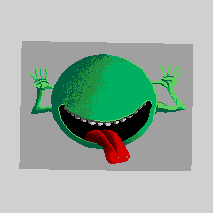] --- # HTML - Needed to convey information over the internet - neutral way of writing that can be read by any application - based on SGML (Standard Generalized Mark-up Language) - a sibling to XML (eXtensible Mark-up Language) - was created for sharing documents --- # HTML5 - Like all languages, HTML has changed over time - Some things go away: `<blink></blink>` - Another example of the web changing: [Seasonal Restoration](https://blog.geocities.institute/archives/6620) - Many new attributes are added to make the web easier to view - expanded to handle more than just documents --- # Let's learn some elements ```html <!DOCTYPE html> <html> <head> <title></title> </head> <body> <h1>My page</h1> </body> </html> ``` --- # HTML ## `<html></html>` - holds everything together --- # Head and Body ## `<head></head>` ## `<body></body>` --- # Head ```html <head> <title>Information in your browser tab</title> <meta charset="utf-8"> <link rel="stylesheet" type="text/css" href="//fonts.googleapis.com/css?family=Open+Sans" /> </head> ``` --- # Body ```html <body> <h1>Everything you see on the page</h1> <p>Everything you see on the page will go in the body of the HTML</p> </body> ``` --- # Heading tags ```html <h1></h1> <h2></h2> <h3></h3> <h4></h4> <h5></h5> <h6></h6> ``` --- # HTML5 Semantic elements ```html <header></header> <nav></nav> <aside></aside> <footer></footer> ``` ... and [more](https://guide.freecodecamp.org/html/html5-semantic-elements/) --- # Tables (spreadsheets on the web) <table style="border:4px solid black;font-size:1.4em;"> <tr> <td style="border:4px solid darksalmon">Row 1, column 1</td> <td style="border:4px solid darksalmon">Row 1, column 2</td> <td style="border:4px solid darksalmon">Row 1, column 3</td> </tr> <tr> <td style="border:4px solid green">Row 2, column 1</td> <td style="border:4px solid green">Row 2, column 2</td> <td style="border:4px solid green">Row 2, column 3</td> </tr> </table> --- # Tables ```html <table> <tr> <td>Row 1, column 1</td> <td>Row 1, column 2</td> <td>Row 1, column 3</td> </tr> <tr> <td>Row 2, column 1</td> <td>Row 2, column 2</td> <td>Row 2, column 3</td> </tr> </table> ``` - [Mozilla web docs: Tables](https://developer.mozilla.org/en-US/docs/Learn/HTML/Tables/Basics) --- # Definition lists <dl style="border:4px solid black"> <dt style="border:4px solid darksalmon">Definition 1</dt> <dd style="border:4px solid green">Value 1</dd> <dt style="border:4px solid darksalmon">Definition 2</dt> <dd style="border:4px solid green">Value 1</dd> </dl> --- # Definition lists ```html <dl> <dt>Definition 1</dt> <dd>Value 1</dd> <dt>Definition 2</dt> <dd>Value 1</dd> </dl> ``` --- # Lists ```html <ul> <li>List item in an unordered list</li> <li>List item 2</li> </ul> <ol> <li>List item in an ordered list</li> <li>List item 2</li> </ol> ``` --- # Lists, rendered <ul> <li>List item in an unordered list</li> <li>List item 2</li> </ul> <ol> <li>List item in an ordered list</li> <li>List item 2</li> </ol> --- # Comments ## `<!-- This is a comment -->` --- # Elements and Attributes - Everything we just covered were HTML **elements** - Elements can have **attributes** - Attributes are "key-value pairs" that fit inside HTML elements - The next few pages are examples --- # Linking ## `<a href="http://training.ashleyblewer.com">Link text</a>` - `a` is the HTML element - `href` is the attribute - the website is the value of the attribute --- # Embedding images ## `<img src="/img/greenguy.gif">` - `img` is the HTML element - `src` ("source") is the attribute - the path to where the image is is `src`'s value - Note that this is one of the few "self-closing" elements --- # Embedded images and ALT text `<img src="/img/greenguy.gif" alt="rotating alien">` - `alt` is the HTML attribute for images that provide screenreaders with a brief decsription of the word, or show up when the image itself cannot load --- Here's an example of what that looks like: With a bad URL: <img src="/img/intentionallybadlink.gif" alt="rotating alien" title="rotating alien" /> With a good URL: <img src="/img/spingreenguy.gif" alt="rotating alien" title="rotating alien" /> --- # What about that DOCTYPE? `<!DOCTYPE html>` - "document type declaration" - lets the computer know what kind of file this is, even though your browser can probably guess --- # ...and more! There are many more elements and aspects to HTML than covered here; this is just an overview of some of the major concepts. --- class: middle .center[ # [Validate, validate, validate](https://validator.w3.org/)] --- # Things to remember - Most HTML elements need an "opening" and "closing" tags. - The exception to this is if they are "self-closing" (for elements that don't need any text content in between, like `img` or `br`) --- # Cheat sheets Use these to help remember syntax and rules! - [HTMLCheatSheet.com](https://htmlcheatsheet.com/) - [Stanford HTML Cheatsheet](https://web.stanford.edu/group/csp/cs21/htmlcheatsheet.pdf) (PDF) --- # Additional resources - [Mozilla web docs: Introduction to HTML](https://developer.mozilla.org/en-US/docs/Learn/HTML/Introduction_to_HTML) - [Definition Lists vs Tables (for accessibility)](https://snook.ca/archives/html_and_css/definition-lists-v-tables) --- # Learning more - [World Wide Web](/presentations/world-wide-web.html) - [XML](/presentations/xml.html) [Home](/)