This page intentionally left blank. ⬇️, ➡️, or spacebar 🛰 to start slidedeck. --- class: middle, center .center[] # MediaConch --- # What is MediaConch? *MediaConch is an open source software project consisting of a toolset that aims to further develop the standardization and validation of preservation-level audiovisual files used within various memory institutions and communities. The software consists of an implementation checker, policy checker, reporter and fixer that will work together to offer its users an advanced level of ability to validate, assess and find solutions to repair the digital files within their collections. Accessible via either the command line, a graphical user interface (GUI), or web-based shell, the MediaConch project will serve to provide detailed individual and batch-level conformance checking analysis using its adaptable, flexible and interoperable software application interface. With a project focus dedicated to furthering the longevity of Matroska, Linear Pulse Code Modulation (LPCM) and FF Video Codec 1 (FFV1) as recommended digital preservation audiovisual formats, MediaConch will anticipate and contribute to the further development of the standardization of these formats. The MediaConch open source project was created and is currently under development by MediaArea, notable for the creation of MediaInfo, an open source media checker software application.* --- # Why MediaConch? - Several ways to use - OAIS-compliant - Validates against specifications - Works for most files - Custom profiles - Open source - Support available --- # GUI, CLI, WebUI MediaConch comes in several different forms: - GUI (Graphical User Interface) - CLI (Command Line Interface) - Web (Web User Interface) --- # Installation Go to https://mediaarea.net/MediaConch/download.html Homebrew users can do the following: Graphical interface (Mac): `brew tap caskroom/cask` `brew cask install mediaconch-gui` Command line (Mac/Linux): `brew install mediaconch` --- # MediaConchOnline MediaConch can be tested online here: [https://mediaarea.net/MediaConchOnline/](https://mediaarea.net/MediaConchOnline/) Or a local version can be installed and run: [https://github.com/mediaarea/mediaconchonline](https://github.com/mediaarea/mediaconchonline) --- MediaConch in action! 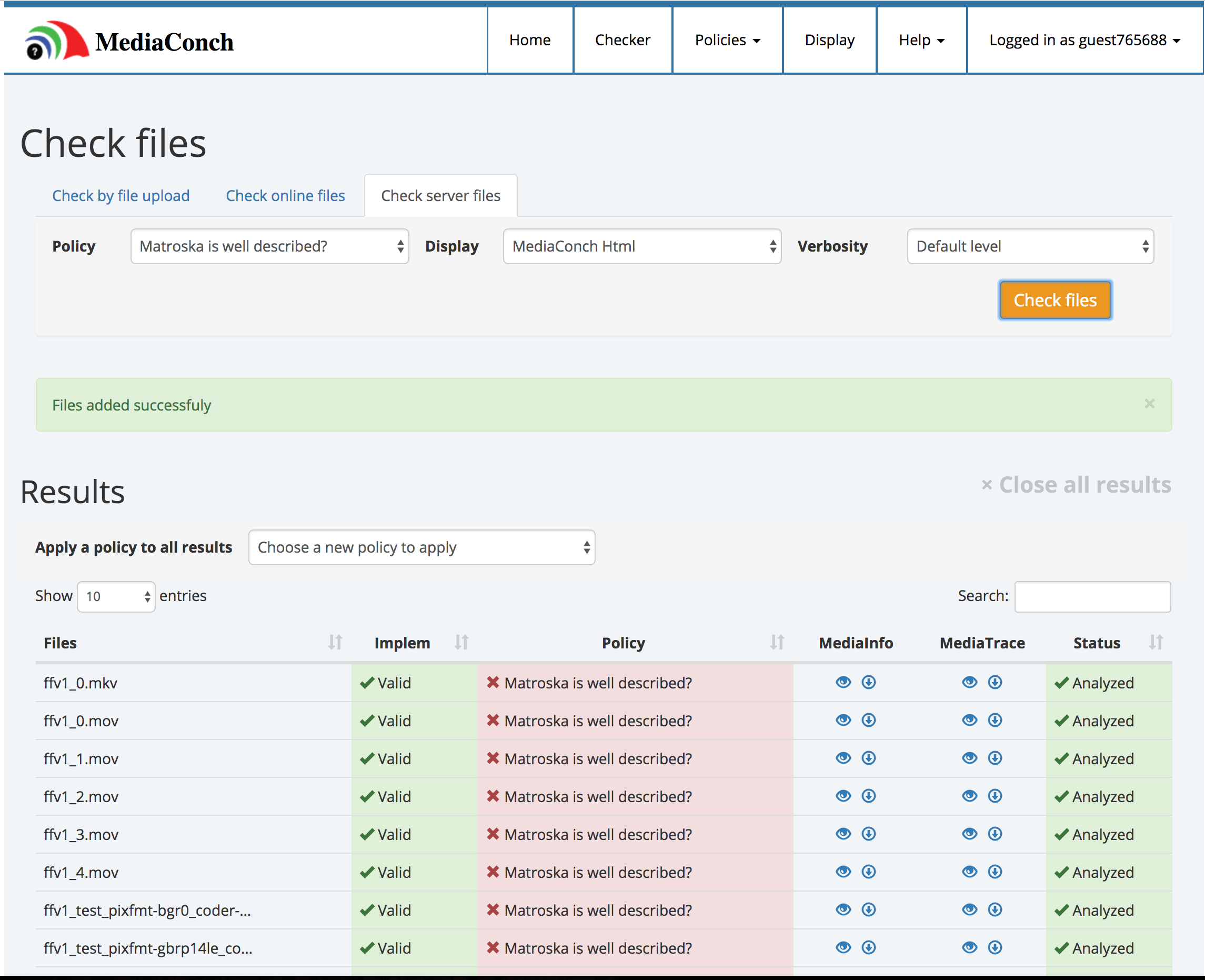 --- MediaConch in action! 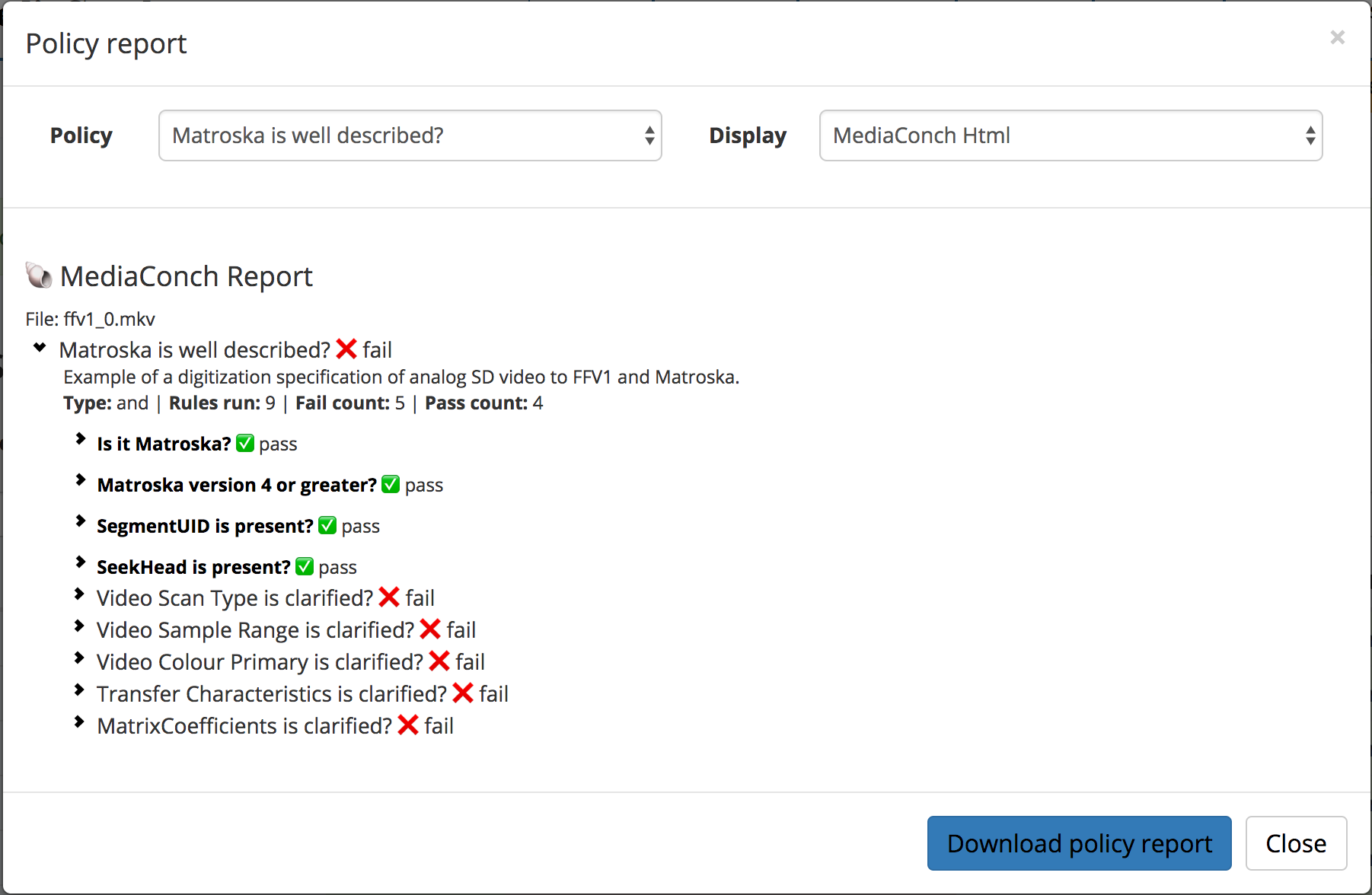 --- # OAIS-compliant MediaConch was developed with OAIS in mind. It is suitable for use in validation during: - "pre-Ingest" - Submission Information Package (SIP) creation - Archival Information Package (AIP) creation - Dissemination Information Package (DIP) creation - regular checkups --- # Validates against specifications MediaConch checks out each video file and makes sure that it conforms to the file format's specification. It supports Matroska, FFV1, LPCM, PDF, and TIFF but will be expanded to include more formats in the future. --- # Works for most files MediaConch was made for Matroska, FFV1, and LPCM but since it is based on MediaInfo, it can handle most any type of file. --- # Custom profiles MediaConch supports the ability to create custom profiles to fit your institutional needs. Custom profiles are easily made using the GUI version of MediaConch, and can be exported, imported, or shared publicly on the [MediaConchOnline Public Policies page](https://mediaarea.net/MediaConchOnline/publicPolicies). Policies can be made for any type of file that MediaInfo supports. --- # Open source MediaConch is open source, so you can optimize it for your needs, if you want to. --- # Support available MediaArea watches the Github Issues trackers closely and is quick to respond to issues if they arise. If an issue is bigger, MediaArea can be hired to build out a new feature or a custom installation. --- # Additional Resources - [MediaArea.net](https://mediaarea.net/) - [MediaConch](https://mediaarea.net/MediaConch/) --- # Learning more - [MediaInfo](/presentations/mediainfo.html) [Home](/)