This page intentionally left blank. ⬇️, ➡️, or spacebar 🛰 to start slidedeck. --- class: center, middle # Issues in AV Preservation --- # Note This slidedeck is modified from a talk that was originally given for the NDSA Content Interest group. A talk will be available online soon. Original slides may be found here: https://bits.ashleyblewer.com/talks/talks/2018-09-05-ndsa-content-interest-group-avpres.html#1 Speaker's notes can be viewed by hitting `p` on your keyboard (the above talk has them). See a video of this talk here: [https://youtu.be/R9o3z-sFSb4](https://youtu.be/R9o3z-sFSb4) --- class: center, middle # AV-specific issues I want to talk about av-specific issues and go into what those look like, and then we can move on to talk about solutions! --- # AV-specific issues - Format confusion - Storage (very very big) - Time is involved (to view and to do) - Migration before assessment - Old hardware and new hardware required - $$$$$$$$$$$$ - Then what do you do? ??? --- # Formats ## - Film ## - Tape ## - Digital Each format will need special treatment, and there are three major audiovisual formats (this is for both audio and video): film, tape, and digital. --- # Formats! - 8 mm 9.5 mm 16 mm 17.5 mm 28 mm 35 mm 70 mm - lots of tape and plastic in various sizes - 01100100011000010111010001100001 - pick-and-mix (e.g. film with magnetic media audio track, tapes with digital video. Also, wax/vinyl!) --- # Storage - files can be very big --- # Time ⏰🔂 - Takes time to do stuff, - takes time to watch and listen to stuff (QA), - takes time to move stuff around... --- # Migration before assessment - Digitization must happen before you can know what the content is all about - No minimal collection-level processing --- # Hardware knowledge - need an expert on really old stuff - need an expert on really new stuff - have to be able to afford both - both (or combo skillset) are expensive 💁♀️ --- # $$$$$$$$$$$$ To be super cheesy, like a picture is worth a thousand words, and each second of film/video is like 18-60 pictures per second plus audio, so like...? $$$ --- # And then what? After all this decision-making, you have to be able to go two directions with it, preserve it and also share it --- # Don't forget about... more complex media! .center[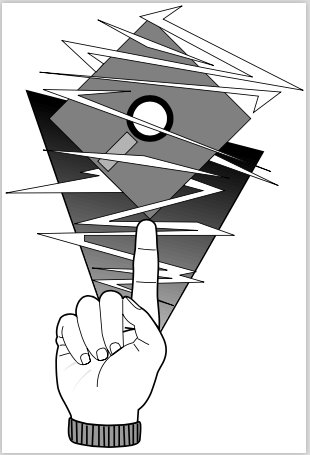] --- # About complex media I think a lot of the same practices still apply -- very large files, migration from a legacy carrier to a modern one, degradation and loss, multiple format streams, objects that must move through time to be perceived, all of these have to be sorted out for a/v first, so it gives you a good start on the things that will be coming into archives in the present, the future, as well as the recent past. --- # Thinking big to small - ecosystems - storing files - metadata - collaboration - file conversion - file validation --- # Biggest: ecosystems - OAIS!!!! - TRAC!!!! - Archivematica - Avalon - Islandora - Samvera - many more things --- # Big: storing files - RAID - **LTO** - Cloud I want to highlight the middle one might be unfamiliar to people not working with big file sizes but is popular in a/v, but it's LTO, Linear Tape-Open, and it's sending all of this stuff back to tape! --- # Medium: Metadata - Descriptive - Technical - etc - **Transcriptions** Don't underestimate the requirement for transcribing all video, anything that goes online must be transcribed with closed captioning readily available! And that can be a very large task. --- # Medium: Collaboration - Work with others!!!!!!!!!! --- # Small: File conversion - FFmpeg - Normalization - Standard formats - Compression - Codecs - Containers --- # Smallest: File validation - MediaInfo and MediaConch - QCTools - Siegfried, FIDO, `file`, JHOVE - PRONOM - FFprobe - DVAnalyzer - all the MetaEdits (BWF, MOV, AVI) - checksums (can take a long time!) --- # Automation .center[] Good news is so much of this can be automated to work without you doing everything! But the bad news is the tale of The Sorcerer's Apprentice. But fortunately we have each other, the best possible resource, instead of just broomsticks! --- # Additional Resources TODO, if you see this bug me about it --- # Learning more - [Computers](/presentations/computers.html) - [Digital Preservation](/presentations/digital-preservation.html) - [Video](/presentations/video.html) - [Transcription](/presentations/transcription.html) [Home](/)