This page intentionally left blank. ⬇️, ➡️, or spacebar 🛰 to start slidedeck. --- class: middle, center .center[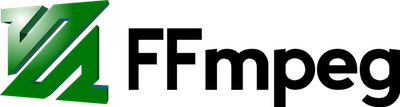] # FFplay --- # What is FFplay? FFplay is a very simple and portable media player using the FFmpeg libraries and the SDL library. It is mostly used as a testbed for the various FFmpeg APIs. But can be useful for archivists, too. --- # Why is FFplay important? - plays all files that ffmpeg can play (which is a lot!) - can apply filters to visualize problems with files - fun things --- # Example Show all pixels outside of acceptable broadcast range. ## `ffplay -f lavfi "movie='input.mp4', signalstats=out=brng:color=cyan[out]"` --- # Example, explained **`ffplay`** starts the command **`-f lavfi`** tells ffplay to use the Libavfilter input virtual device **`"`** quotation mark to start the lavfi filtergraph **`movie='input.mp4'`** declares video file source to apply filter **`,`** comma signifies closing of video source assertion and ready for filter assertion **`signalstats=out=brng:`**: tells ffplay to use the signalstats command, output the data, use the brng filter **`:`** indicates there’s another parameter coming **`color=cyan[out]`** sets the color of out-of-range pixels to cyan **`"`** quotation mark to end the lavfi filtergraph --- # Example, looks like: .center[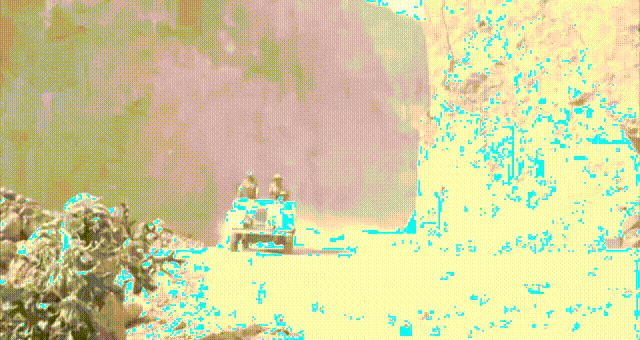] --- # Additional Resources - [ffmprovisr](https://amiaopensource.github.io/ffmprovisr/) - [ffplay documentation](https://ffmpeg.org/ffplay.html) --- # Learning more - [FFmpeg](/presentations/ffmpeg.html) - [FFmpeg & Art](/presentations/ffmpeg-art.html) - [FFmpeg & Preservation](/presentations/ffmpeg-preservation.html) - [FFprobe](/presentations/ffprobe.html) [Home](/)