This page intentionally left blank. ⬇️, ➡️, or spacebar 🛰 to start slidedeck. --- class: middle, center # Data Wrangling # 🐎🤠🐎 --- # Data Wrangling Data wrangling is a broad concept that can mean a lot of different things. .right[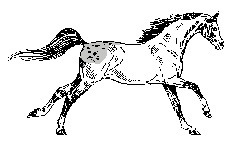] --- # Data Wrangling - extraction (get data out of something) - scraping (get some data from a source) - preparation (change data to fit into a system or process) - cleaning (tidy up the data) - joining (pairing data points) - integrating (combining data sets) - deduplicating (removing extra same data) - bulk editing (change data) - manipulation (modify the data) - transformation (turn data into something else) - curation (refine data) - arrangement (putting data in order) - storage (putting data somewhere) - validation (making sure the data is correct) - visualizing (representing data in visual way) --- # Data wrangling Data wrangling can be: - manual - automated - semi-automated and done: - once - a few times - regularly scheduled .right[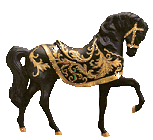] --- # Tools - Multi-cursor - OpenRefine - MarcEdit - Pandoc - XSLT - Scripting - Libraries - Jupyter - R - Visualization .right[] --- # Multi-cursor I get away with a lot of bulk data manipulation operations by utilizing the multi-cursor feature of a text editing program. This can also be understood as "strategic find-and-replace." For example, I use [Atom](https://atom.io/) for a text editor. You can create multiple cursors by... - holding `cmd` while clicking elsewhere in the doc, - `cmd + d` to grab matching strings of text like what you have highlighted currently, or - `ctrl + shift + arrowkey` to grab adjacent lines! --- # OpenRefine OpenRefine defines itself as "a powerful tool for working with messy data: cleaning it; transforming it from one format into another; and extending it with web services and external data." Website: [https://openrefine.org/](https://openrefine.org/) Library Carpentry offers a good workshop on OpenRefine, so I won't repeat work and just link to it: [https://data-lessons.github.io/library-openrefine/](https://data-lessons.github.io/library-openrefine/) --- # MarcEdit MarcEdit is a metadata editing software suite used primarily to create and manipulate MARC records. Website: [https://marcedit.reeset.net/](https://marcedit.reeset.net/) Official tutorials are available: [https://marcedit.reeset.net/tutorials](https://marcedit.reeset.net/tutorials) --- # Pandoc Pandoc is a powerful, open source command line document conversion tool. For example, it can translate docx files into html, html into markdown, or text into pdf. Example command: `pandoc -o output.html input.txt` [https://pandoc.org/](https://pandoc.org/) --- # SPARQL SPARQL is a language used for querying RDF-based databases. [https://www.w3.org/TR/sparql11-query/](https://www.w3.org/TR/sparql11-query/) Demo/practice here: [https://www.sparql.org/query.html](https://www.sparql.org/query.html) Demo/practice HERE!: [http://dbpedia.org/isparql/](http://dbpedia.org/isparql/) (but seems to be down, so maybe not) --- # XSLT There's a whole deck dedicated to XSLT! XSLT is a *transformation language* for changing XML into other kinds of XML (usually). [Go here](/presentations/xslt.html) --- # Scripting Like XSLT, general-use programming languages can be used to create scripts that transform similar data or one very large dataset for you. Example: [XML into CSV using Ruby](http://bits.ashleyblewer.com/blog/2016/09/21/lorena-parsing-xml-into-csv-with-ruby/) .right[] --- # Libraries Programming languages don't have to be used alone -- you can rely on libraries (a collection of methods that allow you to easily do a general task instead of having to write all of the code from scratch by yourself). .right[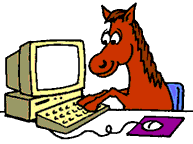] --- # Libraries in Python - ElementTree: [here](http://www.blog.pythonlibrary.org/2013/04/30/python-101-intro-to-xml-parsing-with-elementtree/)'s a blog post on how to use this - [NumPy](https://www.numpy.org/): for computing scientific data - [pandas](https://pandas.pydata.org/): a data analysis library - [xmltodict](https://github.com/martinblech/xmltodict): good to try if familiar with JSON manipulation but are working with XML --- # Libraries in Ruby Python really is a leader in this space, but I like Ruby (and a lot of #GLAM web apps run on Rails) - [daru](https://github.com/SciRuby/daru): data manipulation in Ruby (inspired by pandas) - [Nokogiri](https://www.nokogiri.org/): for XML, HTML, web-scraping, and other things --- # Jupyter "Project Jupyter exists to develop open-source software, open-standards, and services for interactive computing across dozens of programming languages." [https://jupyter.org](https://jupyter.org) --- # The Jupyter Notebook "The Jupyter Notebook is an open-source web application that allows you to create and share documents that contain live code, equations, visualizations and narrative text. Uses include: data cleaning and transformation, numerical simulation, statistical modeling, data visualization, machine learning, and much more." [Tutorials](https://jupyter.org/try) --- # R R is a language used for statistical computation. It's good for creating data visualizations for reports. [https://www.r-project.org/](https://www.r-project.org/) A helpful library to use with R is [Tidyverse](https://www.tidyverse.org/) --- # Visualization Now that data has been wrangled, how can you represent it? - [Charted](https://www.charted.co/): Drop in a spreadsheet and see results - [D3.js](https://d3js.org): Javascript library for manipulating HTML and SVG - [Leaflet.js](https://leafletjs.com/): for visualizing map data - [Processing.js](http://processingjs.org/): Javascript general-use visualization library - [p5.js](https://p5js.org/): a simpler, easier version of Processing - [Sheetsee.js](http://jlord.us/sheetsee.js/): Visualize spreadsheets on the web --- # Additional Resources - [Library Carpentry](https://librarycarpentry.github.io/) - [CRALS](https://dd388.github.io/crals/) - [Sourcecaster](https://datapraxis.github.io/sourcecaster/) --- # Learning more - [Metadata](/presentations/metadata.html) - [XSLT](/presentations/xslt.html) [Home](/)